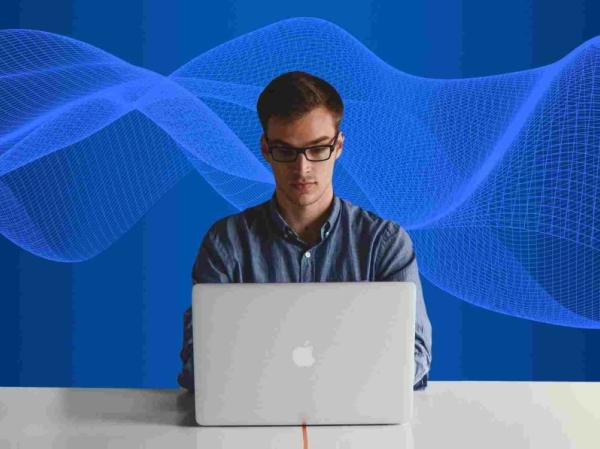Google has just announced the addition of a quick delete browsing history feature in Chrome. This feature will save users from going to settings to delete the last visits done and with the intention of protection of personal data and privacy.
The button is located in Chrome's main menu where you can access through the image of your Gmail account avatar. By clicking on the "Clear last 15 minutes" button, all searches performed in that period will disappear.
In addition to this sort of "panic button" for quick deletion, Google also has an "auto-delete" feature, which we can configure to automatically and continuously delete our search history, along with other web and application activity, from our account after three, 18 or 36 months. By default, for new accounts the default automatic deletion option for web and app activity will be 18 months, but you can always choose to update your settings if you wish.