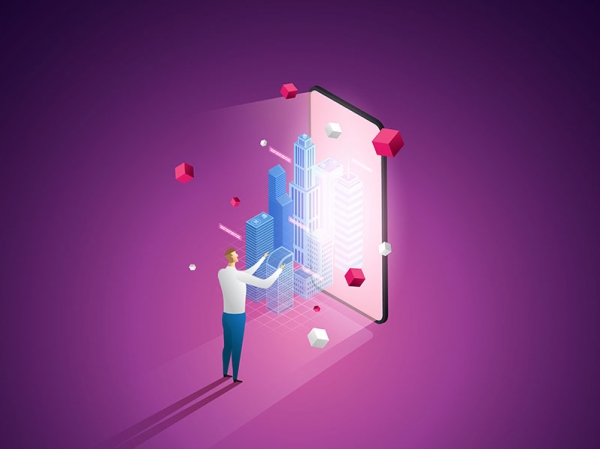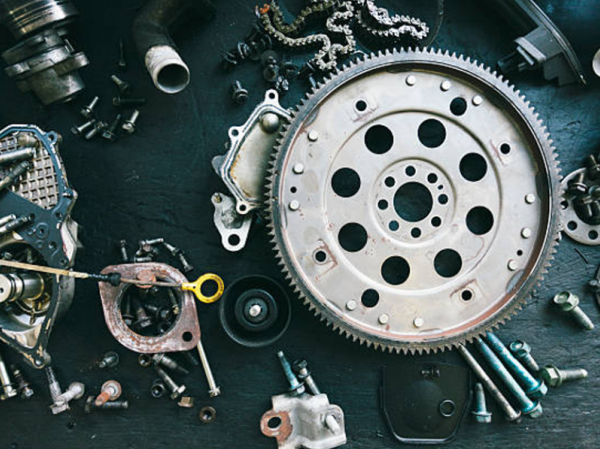Google has started tests to improve resource management in its Chrome browser, introducing three new memory saving modes. These options allow users to configure how and when inactive tabs are disabled, offering greater control over browser performance based on their preferences and the capabilities of their devices.
These new features are another step forward from those introduced more than a year ago, when Chrome incorporated energy and memory saving modes to reduce resource consumption, limiting background activity and visual effects. These options are available in the “Performance” settings tab of the browser. Recently, Google has gone one step further with the introduction of three levels of customization in memory saving, aimed at further optimizing the use of the browser.
Moderate, balanced and maximum memory savings
The new memory saving modes that Google is testing in Chrome's Canary channel are divided into three categories: Moderate, Balanced, and Maximum.
- Moderate Savings: Tabs deactivate after an extended period of inactivity, allowing a balance between performance and accessibility.
- Balanced Savings: The tabs are deactivated after a moderate time of inactivity, offering a compromise between resource savings and ease of use.
- Maximum Savings: Also known as Memory Saver Mode Aggressiveness, this mode deactivates tabs after a short period of inactivity, maximizing memory savings, but requiring tab reloading more frequently.
Visual indicator of inactive tabs in Google Chrome
In addition to these new modes, Google also plans to introduce a visual indicator so that users can easily identify which tabs are active and inactive and which consume more and less resources, to facilitate their management and improve the user experience when browsing with multiple tabs open.
With these new tools, Google seeks to offer Chrome users greater flexibility and control over the browser's performance, adapting to the diverse needs of their devices and browsing habits.