Periodically checking our Internet connection speed allows us to see if we are enjoying the service offered by the plan we purchased. Slow connectivity at certain times, an intermittent connection, downloads that do not start, etc., are signs that something is wrong. To check if the problem lies in our connection, there is nothing better than running an Internet speed test.
How do I run the Mundo-R speed test?
Would you like to check your internet speed? With the Mundo-R speed test, you can find out how fast your internet connection is in just a few seconds. This speed test is compatible with all broadband and mobile connections.
How do I interpret the Mundo-R speed test results?
To run this speed test, it is not necessary to install any additional software. The only thing we have to worry about is that our computer is connected to the Internet and that all programs are closed so that no external process distorts the test results. After pressing the test start button, the test will connect to a network of programmed servers that will perform the measurement and report the results to you.
How fast is Mundo-R fiber-optic Internet?
Once the speed test is complete, the meter will inform you of your upload and download speed. This information refers to the amount of data your connection is able to send and receive per second. The higher the values of these measurements, the better the speed of your connection. The Mundo-R speed test will also show you the connection latency (ping) or, in other words, the time it takes for your computer to send or receive data packets. In this case, unlike before, the higher the results, the worse the connection, something that can translate into slower loading of websites, a longer loading time when trying to connect, for example, to game servers, or desynchronization in audio or video when we are in a videoconference.