The Internet connection speed makes the difference between one plan and another or between one operator and another. The connection speed is measured by the megabits of data per second that our network can transport from our computer, phone, or tablet to the web to which we connect or vice versa. The easiest way to check the speed of the Fiber or ADSL connection you purchased is to run a speed test.
How do I run the Alterna speed test?
Are you sure you are getting the internet speed you are paying for? Do you know how fast your internet connection is? Have you measured your network latency? If you answered "no" to all of these questions, we recommend you run the Alterna speed test.
How do I interpret the Alterna speed test results?
The best way to ensure the effectiveness of the speed test is to connect the computer to the router with an Ethernet cable and close all programs. To be on the safe side, restart the computer. In this way, any running process will be closed and will not interfere with the results.
How fast is Alterna fiber-optic Internet?
Once the speed test is complete, the meter will inform you of your upload and download speed. This information refers to the amount of data your connection is able to send and receive per second. The higher the values of these measurements, the better the speed of your connection. The Alterna speed test will also show you the connection latency (ping) or, in other words, the time it takes for your computer to send or receive data packets. In this case, unlike before, the higher the results, the worse the connection, something that can translate into slower loading of websites, a longer loading time when trying to connect, for example, to game servers, or desynchronization in audio or video when we are in a videoconference.