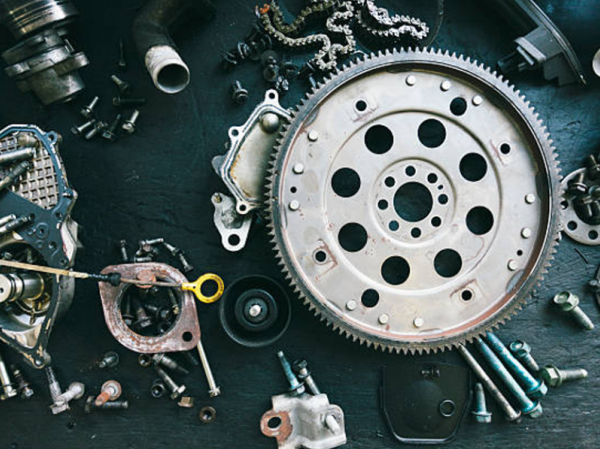Have you ever searched for something like “restaurants near me” and been surprised to see results from a different city? You're not alone. This issue often comes from how Google determines your location.
1. Google uses multiple signals to detect your location
Google doesn't rely only on your IP address. It may also use:
- Your Google account's location history
- GPS (on mobile devices)
- Nearby Wi-Fi networks
- Manually set location in your browser
2. Your IP address can be misleading
Your public IP address might not reflect your actual city. This often happens if your Internet provider assigns an IP that's registered in a nearby city. For example, you could live in Valencia but appear to be in Madrid.
3. Using a VPN or proxy
If you're using a VPN or proxy to mask your IP or browse from another region, Google will think you're at that virtual location. This helps with accessing geo-restricted content but skews your local results.
4. Cookies and browser settings
Your browser may save past preferences that affect search results. Some sites may also use outdated or incorrect location permissions.
5. Temporary glitches or errors
Sometimes, Google just gets it wrong. A bug in its geolocation services might place you in the wrong place unexpectedly.
How to fix it?
- Check and update your location settings in your Google account.
- Temporarily disable your VPN if you're using one.
- Check your current IP with tools like Cualesmiip.com.
- Clear cookies and browser data.
- Enable GPS on your mobile device for more accurate results.
In this article, we’ve learned that…
Google’s idea of your location isn’t always based on where you actually are. It depends on your IP address, VPNs, browser settings, and app permissions. To make sure you're getting relevant local info, it’s worth reviewing these settings regularly. And if you're curious about your current IP, try our main tool to check your public IP address.